isimSoftware Generate Hash
isimSoftware Generate Hash
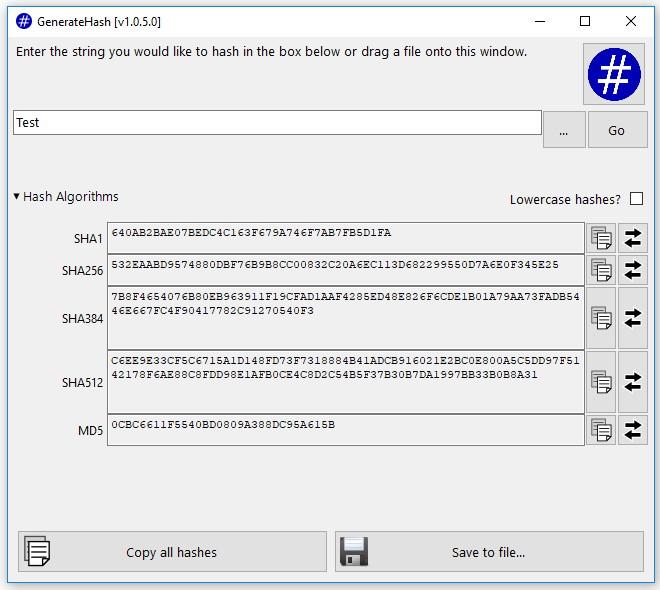
isimSoftware Generate Hash is a simple desktop tool that generates and compares hashes from text or files. It supports hashing files with the MD5, SHA1, SHA256, SHA384, and SHA512 algorithms.
GenerateHash Readme
What is GenerateHash?
================
GenerateHash is a simple tool which generates various hashes for strings or files
provided by the user.
How to use GenerateHash
==================
To use GenerateHash to generate a hash from some text, just launch the application,
type or paste the text into the box, and click the Go button.
To generate a hash from a file, you can do any of these ways:
* launch the application and then drag the file onto the application
* launch the application and click the [...] button to choose a file
* drag the file directly onto the application's icon in explorer
* execute GenerateHash.exe <filename>
Depending on how large the file is and how much RAM your computer has, it may
take a little while to complete.
Once the hashes are generated, you will see the list of hashes based on your
input.
If you only care about specific hash algorithms, you can expand that section
and uncheck the boxes you don't care about.
To make the window stay on top of all other windows, just press Ctrl+T. The
icon in the top right will change to show a pushpin, meaning it's set to be
the top most. It will remember this through application restarts. Press the
same key combination again to disable it.
If you have a hash on the clipboard and you want to compare it to one generated
by GenerateHash, just click the "Compare" button next to the hash you'd like to
compare to.
Need more help?
===============
Feel free to get in contact:
Website: http://www.isimsoftware.com/contact/
Email: support@isimsoftware.com
| Files | ||
|---|---|---|
|
DataImage68.png 31,6 KB |

 Get help for this page
Get help for this page Isimsoftware Support System
Isimsoftware Support System